Introduction
Progressive Web Apps (PWAs) bridge the gap between web and native apps and reduce development costs. This kind of software achieves features previously exclusive to iOS or Android environments. Not sure whether such software fits your business needs? This article aims to dispel all the doubts regarding progressive web apps.
In this article:
What Are Progressive Web Apps?
Progressive web applications offer an app-like experience directly from a web browser.
They don’t require installation from an app store and run on all devices from a single codebase. Moreover, this software can work offline and support push notifications. The best part is that they have their icons for home screens or taskbars.
After downloading progressive web applications directly onto the user’s home screen, they launch like native apps – opening in a standalone window instead of a browser tab.
Moreover, this type of software allows developers to provide a custom user interface (UI) to invite users to install the PWA on the home screen.
PWAs are secure (HTTPS endpoints), and responsive (user-friendly designed). They also launch automatically upon opening associated file types and run when a user signs in.
In short:
PWAs offer experiences previously reserved purely for native iOS or Android apps. Additionally, they are also simpler and less costly to make.
PWA's Benefits in Business:
Businesses that implement PWAs often see:
- Increased conversions – Faster load times and a frictionless experience result in higher conversion rates,
- Reduced development costs – A single PWA can replace both a website and a mobile app, cutting development and maintenance costs,
- Better online visibility – PWAs are indexed by search engines, increasing organic traffic compared to native apps that require separate ASO (App Store Optimization),
- Lowered bounce rates – Speed and offline access help retain users who would otherwise leave due to slow-loading pages,
- Enhanced user engagement – Features like web push notifications help keep users engaged and informed, even when they are not actively using the app.
Key Characteristics of Progressive Web Apps
- They’re relatively simple to build
PWAs are developed with the help of HTML, CSS, and JavaScript. They can be hosted on web servers and run in web browser engines. They can be indexed by search engines and shared via web links. Additionally, PWAs have a lower development cost compared to native apps.
2. They offer cross-platform compatibility.
PWAs run seamlessly on any device with a web browser (mobile devices, tablets, or desktops) without requiring separate iOS, Android, and web codebases.
3. No app store dependencies
Unlike native apps, PWAs don’t require app store approval, enabling faster updates and easier user adoption. It is worth noting that PWAs can be submitted to app stores. Unlike platform-specific apps that are designed for a specific operating system, PWAs offer a more flexible and cost-effective solution.
4. They provide offline operation & functionality.
One of the standout features of Progressive Web Apps (PWAs) is their ability to operate offline, providing users with uninterrupted access to content even without a stable internet connection.
This is made possible through the use of service workers, which act as a middleman between the web app and the network.
Service workers cache essential resources and data when a user first visits the PWA. This means that even if the user loses internet connectivity, the app can still function by retrieving the cached resources.
This capability is particularly beneficial in areas with poor or intermittent internet connectivity, ensuring a seamless user experience.
Moreover, PWAs leverage the Background Sync API to synchronize data when the user comes back online. This means that any actions taken while offline, such as filling out a form or adding items to a cart, can be synced with the server once a stable connection is reestablished.
In essence, the offline operation of PWAs minimizes dependence on network connectivity, making them a reliable choice for users on the go.
Thanks to service workers, PWAs can work even without an internet connection, ensuring a smooth user experience.
| Cache API | Provides a persistent storage mechanism for HTTP responses to store assets for offline use. |
| FetchEvent | Can intercept HTTP requests and respond with cached responses. |
| Background Synchronization API | Refers tasks to run when there is a stable network connection. Registers tasks to run at periodic intervals with network connectivity. |
| Web Periodic Background Synchronization API | Registers tasks to run at periodic intervals with network connectivity. |
5. They enhance overall performance.
PWAs use caching and background updates to deliver fast load times and improve responsiveness, making them superior to standard web apps in terms of performance and user experience.
PWAs can perform background updates and access hardware features, even when not actively running. A single codebase can be shared between a website, mobile app, and desktop app across operating systems.
6. Better user engagement
Features like push notifications and home screen installation make PWAs feel like native apps, driving higher user retention. Adapt to screen size, orientation, and input method and can use advanced web APIs.
Progressive Enhancement
Progressive enhancement is a core principle of Progressive Web Apps (PWAs), ensuring that they provide a good user experience across a wide range of devices and browsers.
This approach starts with a basic level of functionality that works universally, regardless of the device or browser.
As the user’s device and browser capabilities increase, the PWA can enhance the user experience with additional features and functionality. For instance, a PWA might start with basic text and images but can progressively add more advanced features like animations, offline capabilities, and push notifications as the user’s environment supports them.
This strategy allows PWAs to be highly adaptable, working seamlessly on everything from low-end smartphones to high-end desktop computers.
By using progressive enhancement, PWAs ensure a consistent and reliable user experience, making them accessible to a broader audience.
App Manifest and Installation
The Web App Manifest is a crucial component of Progressive Web Apps (PWAs). This JSON file provides metadata about the app, such as its name, icons, and theme color, which helps in integrating the PWA more deeply into the operating system.
When a user installs a PWA, the Web App Manifest facilitates the addition of the app to the device’s home screen, providing easy access just like a native app.
This seamless installation experience is one of the key advantages of PWAs, as it allows users to quickly and easily add the app to their device without going through an app store.
The Web App Manifest also includes information about the app’s capabilities, such as its ability to work offline or receive push notifications.
This metadata helps in providing a more integrated and app-like experience, making PWAs a compelling alternative to traditional web apps.
Advanced PWA Features and Service Worker APIs Examples:
Progressive web apps combine the best features of traditional websites and native apps, offering a seamless and engaging user experience.
- Web hare APIest – Used to describe a PWA, customize its appearance, and integrate it more deeply into the operating system.
- Badging API – Allows displaying a badge on the app icon for notifications.
- Notifications API – Sends notifications displayed at the operating system level.
- Web share API – Shares content to other apps selected by the user.
- Window controls overlay API – For PWAs on desktop, it enables hiding the default window title bar.
Comparison with Native Apps
Progressive Web Apps (PWAs) are often compared to native apps, and for good reason. Native apps are built using platform-specific technologies and tools, designed to work on a specific operating system like iOS or Android. They are typically installed from app stores such as the Apple App Store or Google Play.
In contrast, PWAs are built using web technologies like HTML, CSS, and JavaScript, and can work on any platform with a PWA-compatible browser. This makes PWAs a more flexible and cost-effective alternative, as developers can build a single app that works across multiple platforms.
However, native apps may offer more advanced features and functionality, such as deeper access to device hardware and platform-specific APIs. This can be a significant advantage for applications that require high performance or specialized hardware integration.
Ultimately, the choice between PWAs and native apps depends on the specific needs and goals of the business. PWAs offer a more versatile and economical solution, while native apps may provide a more robust and feature-rich experience.
Use Cases for Progressive Web Apps
Progressive Web Apps (PWAs) are versatile and can be used for a wide range of applications, from simple websites to complex, feature-rich platforms. They are particularly suitable for businesses that want to provide a seamless user experience across multiple platforms without the need for separate native apps.
For instance, e-commerce websites can benefit from PWAs by offering a fast, reliable, and engaging shopping experience that works offline and sends push notifications for promotions or order updates. Blogs and news sites can use PWAs to ensure that content is accessible even without an internet connection, keeping readers engaged.
More complex applications, such as productivity tools, games, and social media platforms, can also leverage the capabilities of PWAs. These apps can provide a rich user experience with features like offline access, background sync, and push notifications, all while being accessible from any device with a web browser.
By using PWAs, businesses can deliver a high-quality user experience that is fast, reliable, and engaging, regardless of the device or browser used. This makes PWAs a compelling choice for a wide range of use cases.
Common Challenges of Progressive Web Apps
Despite their benefits, PWAs come with some challenges.
Limited iOS support remains a major hurdle, as Apple imposes restrictions on features like push notifications and offline capabilities, whereas Android fully supports these functionalities.
Additionally, PWAs have restricted hardware access compared to native apps, meaning they cannot leverage advanced device features such as Bluetooth, NFC, and specialized sensors, which can be a limitation for businesses needing deep hardware integration.
Lastly, while PWAs are optimized for speed, their performance may still fall short of fully optimized native applications, particularly in resource-intensive scenarios like high-end gaming, augmented reality (AR), or virtual reality (VR), where native apps can provide a more seamless and efficient experience.
Summary:
For companies looking to enhance digital presence and user engagement while reducing costs, PWAs offer a compelling solution. They bridge the gap between web and mobile apps, providing a fast, reliable, and engaging experience without the complexity of maintaining separate platforms. However, businesses should evaluate their use cases carefully, considering PWA limitations on iOS and hardware access before deciding.
Still unsure if PWAs are right for your business? Schedule a free consultation with our experts today!


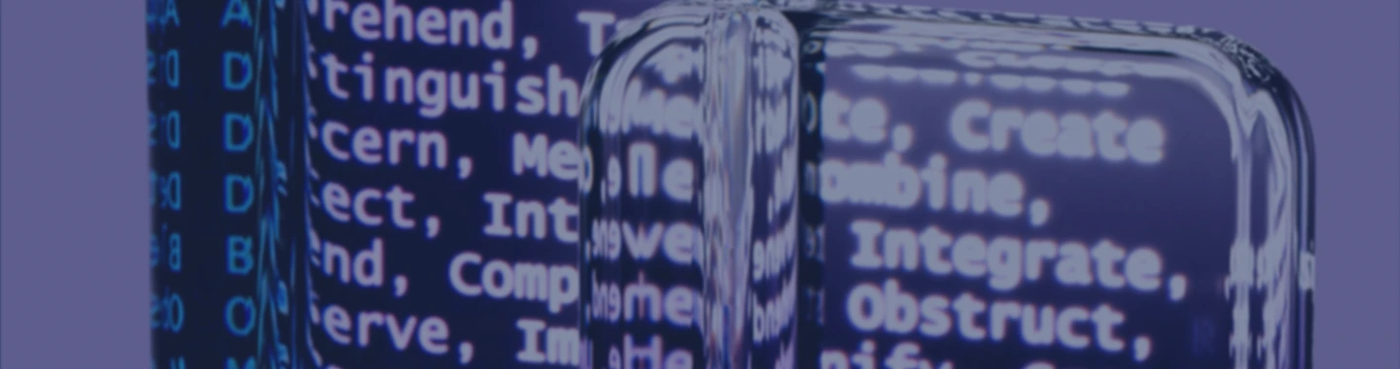
![[August'25 Update] Top Free AI Models for Business | Automation and LLM's in 2025](/media/images/Img_1.format-png.width-72.webpquality-90.png)

